Support
License
Set License
After you receive license file from reseller, locate license file at the proper license folder, then nStyler will work. Hyabusa works evaluation mode without license.
Here are the steps how to set a license.
- Create a directory on the c: drive called “glic”(C:\glic),
Copy the License file(.glic) to the directory.
※You can copy it to other folder, but in that case, you need to specify the folder where the license file is in when you use nStyler for the first time. - Start nStyler 3.0 by clicking the shortcut on the desktop or from the Program menu.
【when you copy the license file in C:\glic 】
- The license is obtained and nStyler is started.
【When you copy the license file to another folder other than C:\glic 】
- the dialog shown to the right is opened when you start nStyler
for the first time, select [Setting the license folder] and click [OK].
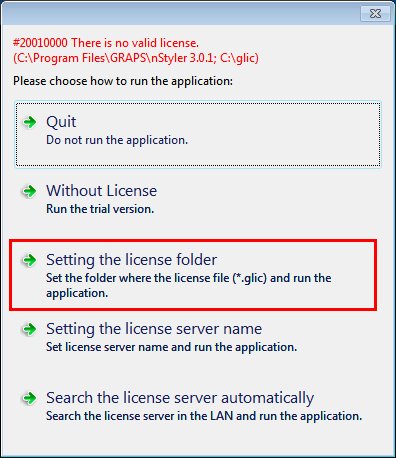
- The Specify the license file dialog is open for you to specify the location of the license file.Specify the folder where you copied the license file,and click [OK].

- When the license is certified, nStyler 3.0will start. You do not have to specify the location of the license file after the first time.
Is there a network license of nStyler?
The license of nStyler has only the node lock. It is not possible to use it as a network license.
