Support
Install
Install nStyler
Installer of nStyler execute below.
How to Install nStyler
- Log in with Administrator privileges, and close all applications.
- Run Setup.exe to start Setup wizard. Read message, then click "Next"
- Software license agreement will appears, read carefully and if you agree, check "I accept the agreement and "click "Next".
- Specify a folder to install nStyler and click "Next" to start installation.
- You can sellect another application in addition to nStyler, here selct "nTeny"and click "Next" to start installation.
- Click "Install" to start installation.
- When install finish, clicj "Finish".
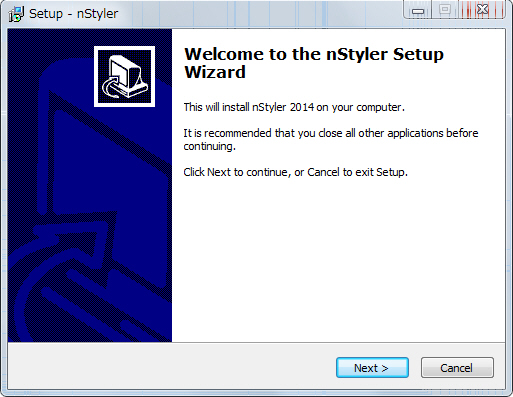
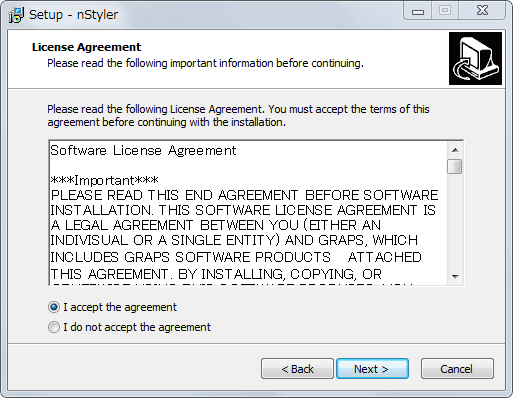
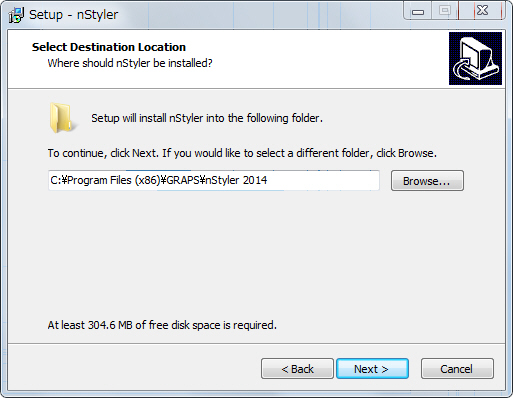
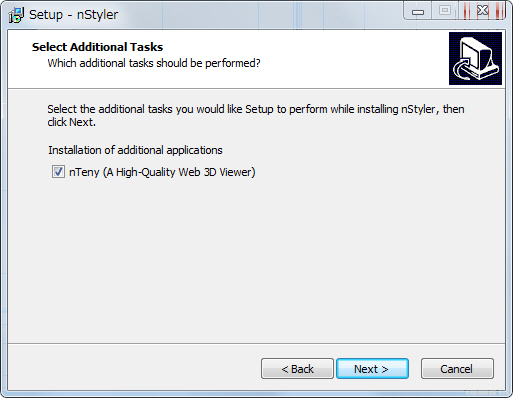
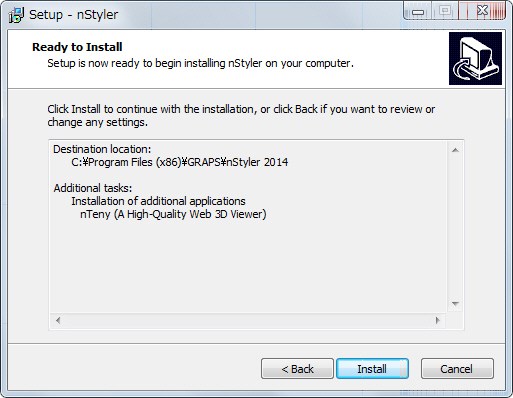
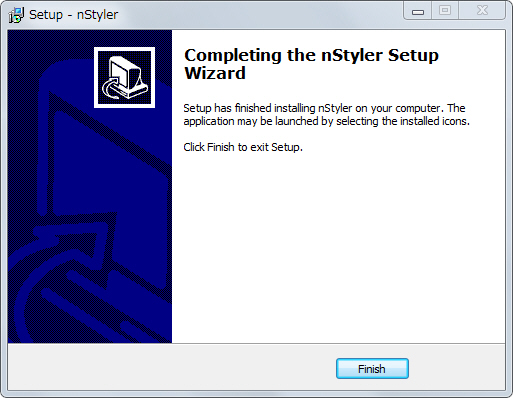
Error message of installation
Extraction Failed File is corrupt
Please download the program from our download site again, restart the installation.
